How to Spend Your First $1,000 on Google Ads: A Complete Beginner's Guide
Maximize your first $1,000 in Google Ads with our complete beginner's guide. Learn how to set goals, allocate budget, optimize ads, and improve conversions for small businesses.
October 30, 2024•8 min read
Contents
If you're a small business owner with a limited budget, spending your first $1,000 on advertising can feel like a big leap. Google Ads is an incredibly powerful platform that can help you attract targeted customers, but you need to spend that money wisely to see results. In this guide, we’ll walk you through how to make the most out of your first $1,000 on Google Ads, helping you maximize ROI while attracting quality leads and growing your brand.
Set Clear Goals for Your Campaign
Before spending any money, it's essential to have a clear understanding of what you want to achieve. Your campaign goals will shape everything—from the types of ads you run to the metrics you track. For small businesses, the most common Google Ads goals include:
Driving Website Traffic: Increase visits to your website to build brand visibility.
Generating Leads: Capture email addresses or other contact information to build your sales funnel.
Boosting Sales: Drive users directly to a product or service page to encourage a purchase.
Setting your campaign goal will help determine the campaign type you choose and how you allocate your budget. If your goal is to drive sales, for instance, you may want to focus on search campaigns targeting high-intent keywords, whereas building brand awareness might benefit from display ads with wider visibility.
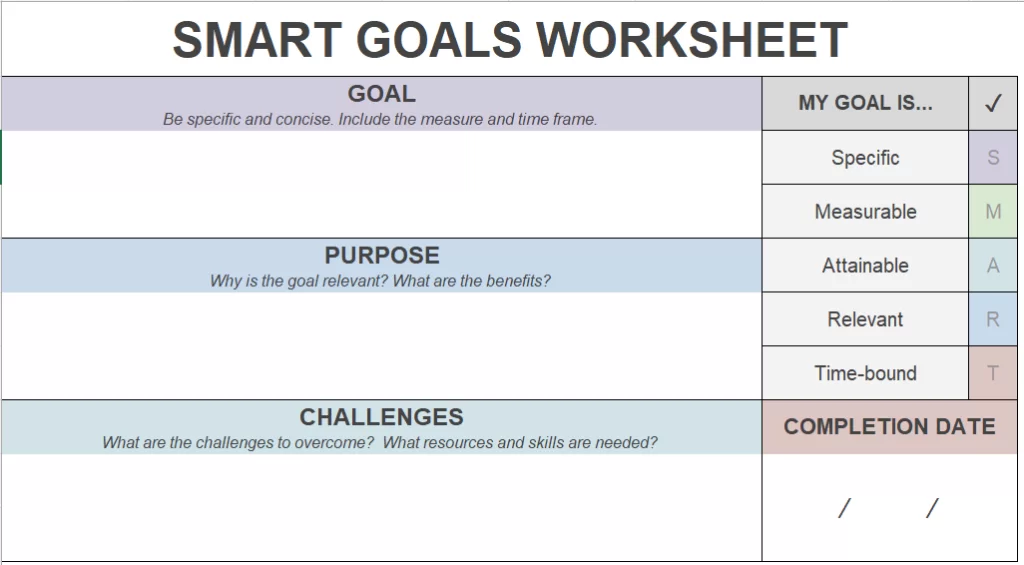
Choose the Right Campaign Type
Google Ads offers several different types of campaigns, and selecting the right one for your business is critical for achieving success. For a $1,000 budget, it's important to pick campaigns that give you the most value while being easy to track and manage.
1. Search Campaigns
Search campaigns are a great way to capture users who are actively searching for products or services like yours. This campaign type shows ads directly in Google search results, meaning you can reach users with high purchase intent.
Budget Allocation: Consider spending $400 - $500 of your budget on search campaigns, focusing on long-tail keywords that are specific to your business. Long-tail keywords have lower competition and a lower cost per click (CPC), helping you stretch your budget.
Pro Tip: Use negative keywords to filter out irrelevant traffic. Negative keywords prevent your ads from showing up for searches that aren’t relevant, saving you money.
2. Display Campaigns
Display campaigns allow your ads to appear on websites and apps that are part of Google’s Display Network. This is ideal for getting your brand noticed by new audiences and for remarketing purposes.
Budget Allocation: Allocate $200 - $250 for display ads. These ads are best used for brand awareness and retargeting users who have previously interacted with your brand.
3. Smart Campaigns
For beginners, smart campaigns are a good choice. Google automates much of the process, including ad placements, targeting, and keyword selection, making it easier for new advertisers.
Budget Allocation: Spend $100 - $150 on smart campaigns to allow Google’s AI to help you get started without needing to manage everything manually.
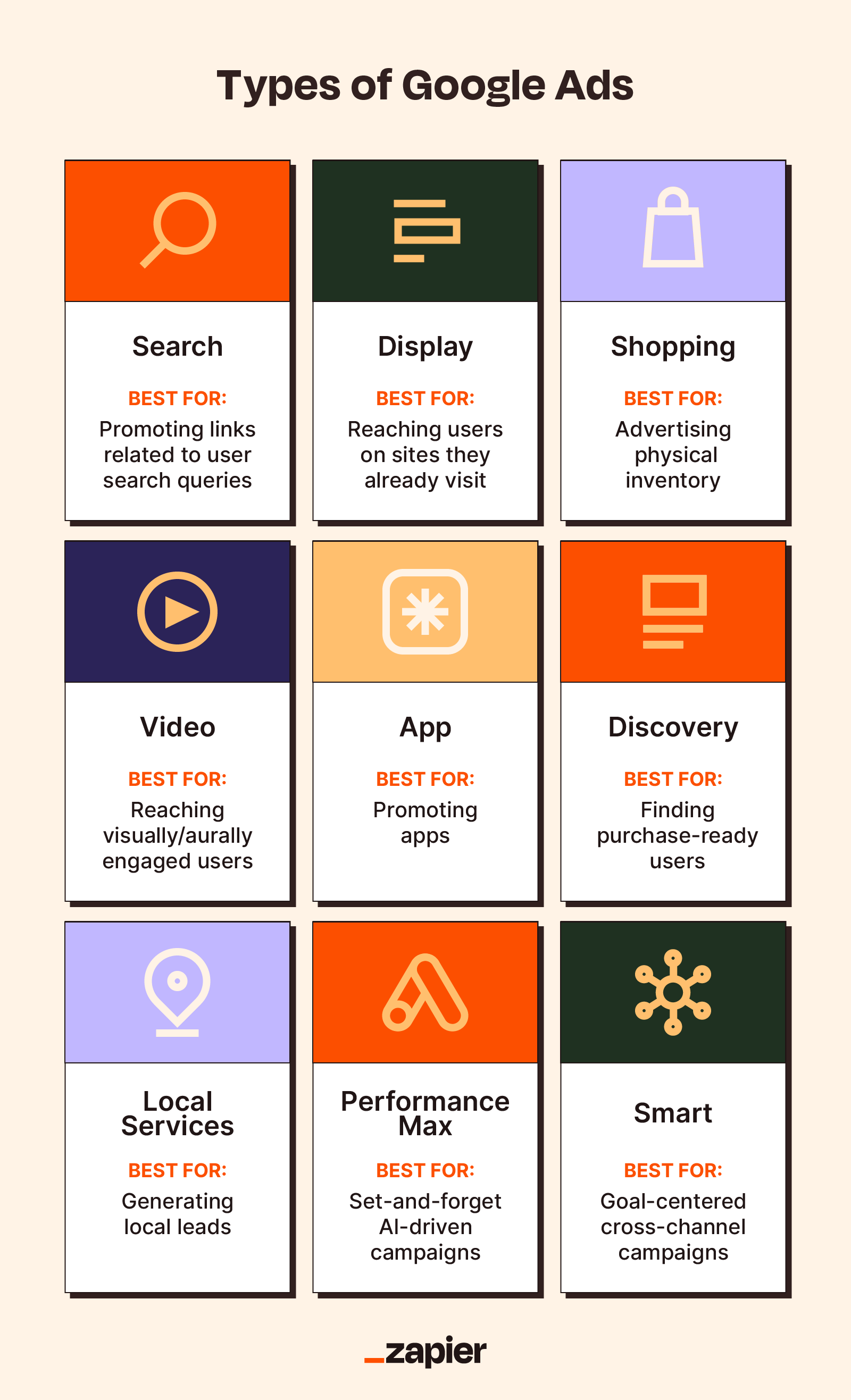
Keyword Research and Targeting
The success of your Google Ads largely depends on your keyword strategy. Selecting the right keywords helps ensure your ads are being shown to users who are most likely to be interested in your products or services.
Focus on Long-Tail Keywords: Long-tail keywords are longer, more specific phrases that have lower search volume but higher intent. For example, instead of “marketing agency,” you might target “affordable marketing agency for small businesses.” Long-tail keywords often have a lower CPC and are more effective in capturing users who are ready to convert.
Use Google’s Keyword Planner: Allocate some time to research keywords using Google Keyword Planner. Look for keywords that strike a balance between decent search volume and low competition.
Geo-Targeting: If your business operates in a specific area, make sure to use geo-targeting to narrow down your audience to your location. This helps prevent wasted ad spend by targeting users who aren’t in your service area.
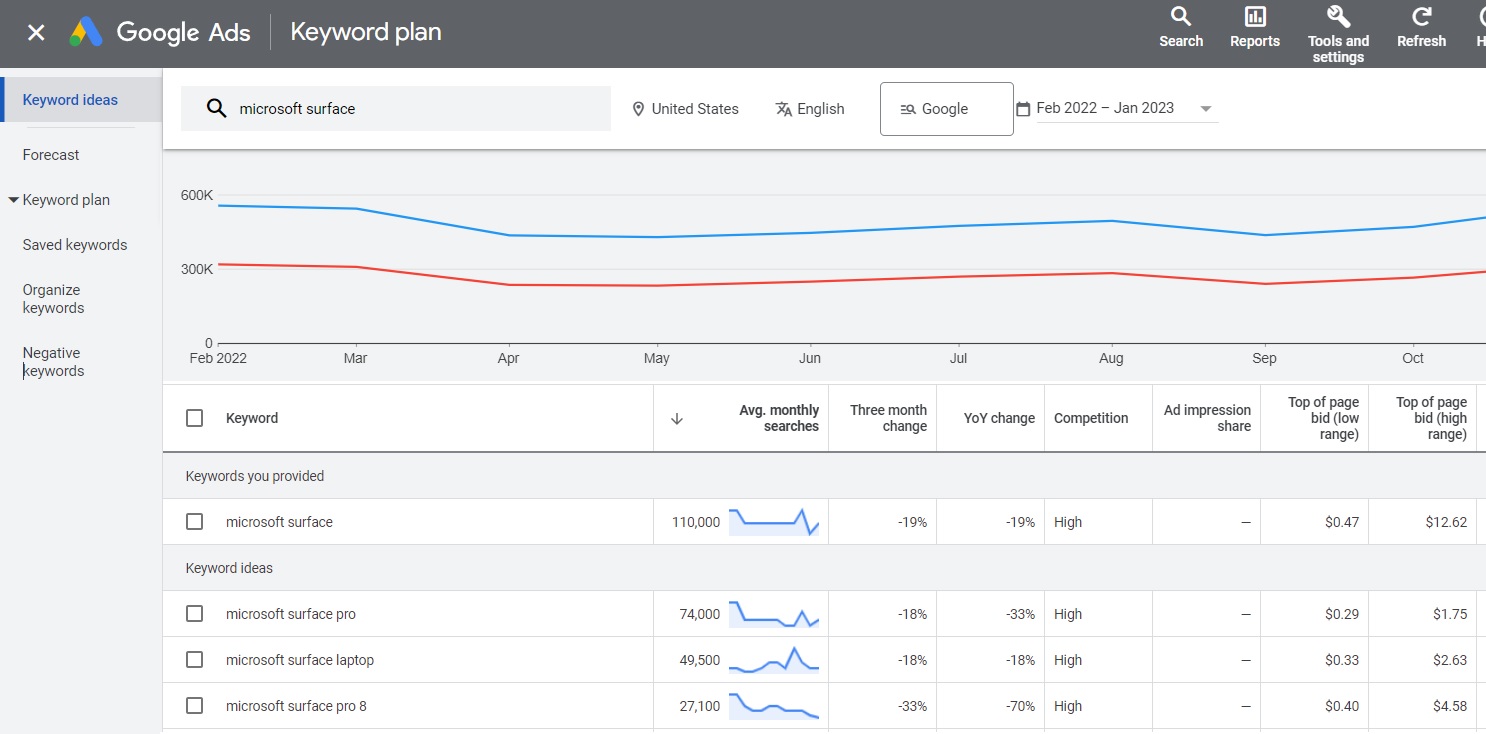
Write Compelling Ad Copy
Creating effective ad copy is essential if you want users to click on your ads. Your ad needs to grab the user's attention, communicate value, and make them want to take action—all in a few short sentences.
Tips for Effective Ad Copy:
Include Keywords: Make sure to include your main keyword in the ad headline to align your ad with user intent.
Highlight Benefits: Emphasize what sets your product or service apart from competitors. This could be anything from a unique feature to a discount.
Use a Strong Call to Action (CTA): Tell users exactly what to do. For example, phrases like “Shop Now,” “Get a Quote,” or “Sign Up Today” help prompt action.
Pro Tip: Keep testing different headlines and descriptions to find what works best. Google Ads allows you to create multiple versions of your ad so you can see which performs better.
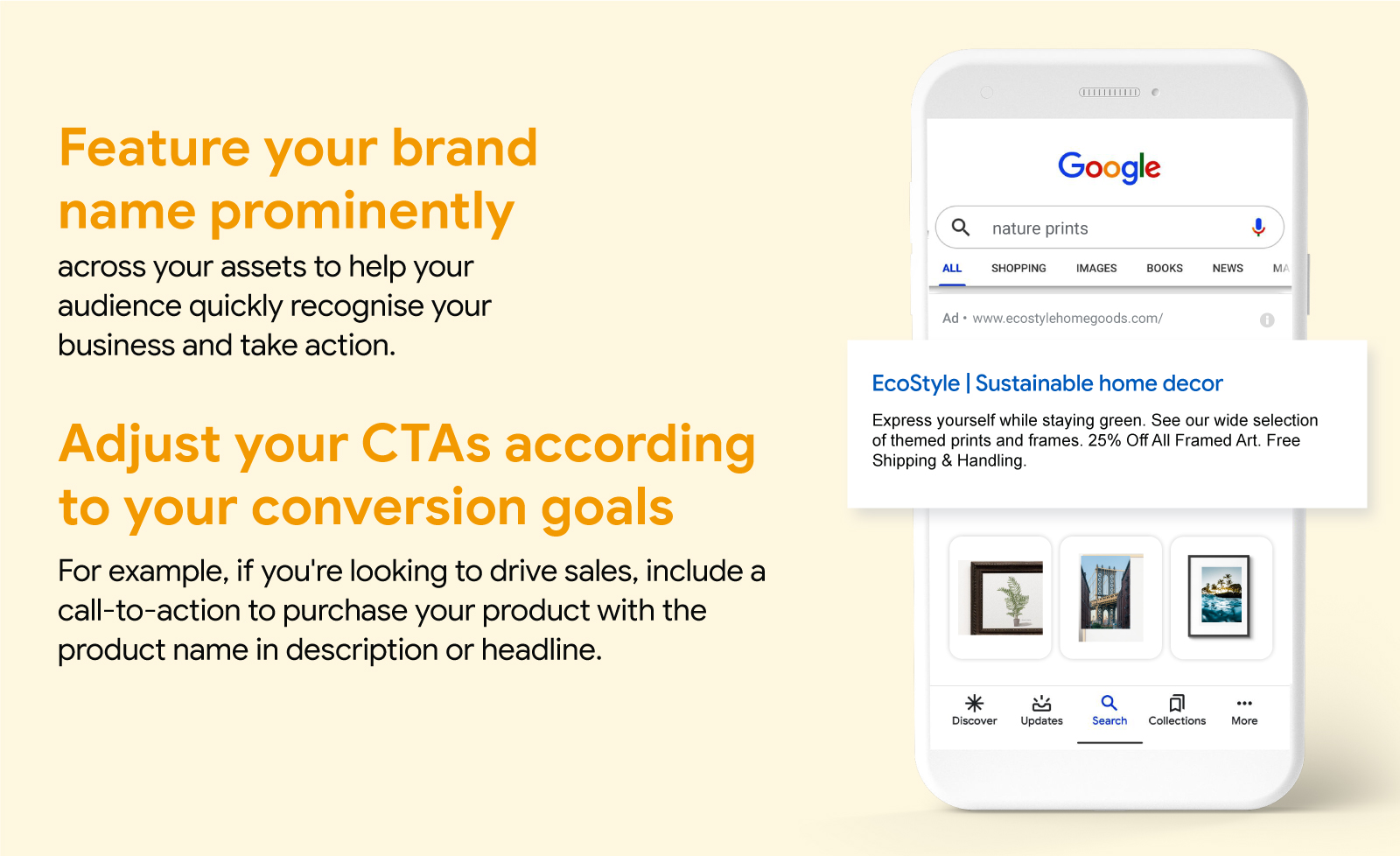
Monitor and Optimize
To get the most value out of your $1,000, monitoring and optimizing your campaigns is essential. Google Ads provides a wealth of data that can help you understand how your ads are performing and where you might need to make adjustments.
Metrics to Track:
Click-Through Rate (CTR): A higher CTR means users find your ad relevant. If your CTR is low, consider revising your ad copy to better match the user intent.
Conversion Rate: This tells you how effective your ads are at getting users to complete a desired action, like signing up or making a purchase.
Cost Per Click (CPC): Keeping an eye on CPC will help you gauge if you’re getting good value for your ad spend.
A/B Testing: Use A/B testing to compare different versions of your ads. You can try different headlines, descriptions, or even landing pages to see what gets the best response. A/B testing allows you to continually improve your ads for better performance.

Retargeting: Get More from Your Ad Spend
Retargeting is one of the most cost-effective ways to convert users who have already shown interest in your business. These users have already interacted with your website but didn’t make a purchase or sign up. Retargeting ads follow these users across the web, reminding them of your brand and encouraging them to return.
Budget Allocation: Allocate $100 - $150 of your budget to retargeting ads. These ads are often cheaper and have a higher conversion rate, as you’re targeting users who have already engaged with your brand.
Tips for Effective Retargeting:
Segment Your Audience: Not all visitors are the same. Segment your audience based on their behavior on your site—e.g., users who abandoned a shopping cart vs. those who simply browsed.
Use Dynamic Ads: For e-commerce, consider using dynamic ads that show users the exact products they viewed on your website. This can significantly boost conversions.
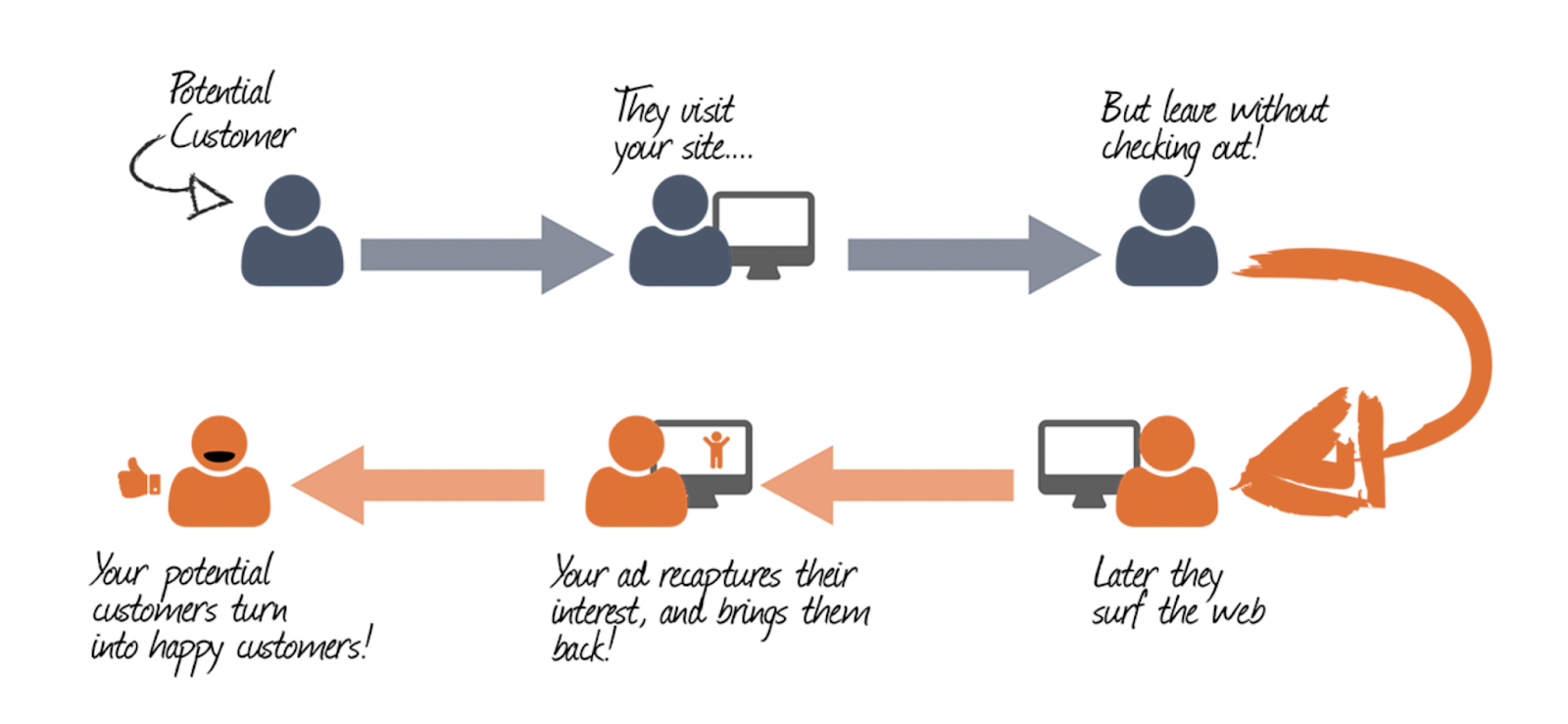
Landing Page Optimization: Close the Deal
The ultimate goal of your ad is to drive traffic to your landing page, but if that page isn't optimized for conversions, you may end up wasting money. Your landing page needs to provide the same message as your ad, making it easy for the user to take action.
Tips for Effective Landing Pages:
Keep It Relevant: Make sure your landing page matches the promise of your ad. If your ad offers a discount, your landing page should provide clear instructions on how to claim it.
Simplify the User Experience: Remove unnecessary navigation links to keep users focused on taking the desired action.
Add Trust Signals: Including customer reviews, badges, or guarantees can increase trust and improve conversion rates.
.png?alt=media&token=b6f64b90-dc24-4b1f-8625-e166174ec160)
Spending your first $1,000 on Google Ads doesn’t have to be daunting. By setting clear goals, choosing the right campaign types, conducting thorough keyword research, writing compelling ad copy, and optimizing your ads and landing pages, you can achieve significant results. Remember that Google Ads is all about testing and learning—monitor your metrics, keep experimenting, and make adjustments to improve your campaigns over time.
The key is to stay flexible, track your performance, and always be open to refining your strategy. With the right approach, your first $1,000 will not only drive traffic but also bring valuable conversions, setting your small business up for growth.

Your Local Web Dev
Website development for small businesses with a focus on SEO using only custom code, never any website builder.
Standard
$200/mo
- - Handwritten Code
- - Mobile-Optimized Layout
- - SEO Integration
- - 5 Tailored Web Pages
- - Hosting & Domain Setup
- - Unlimited Edits
- - 24/7 Support